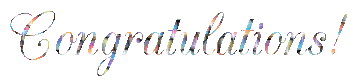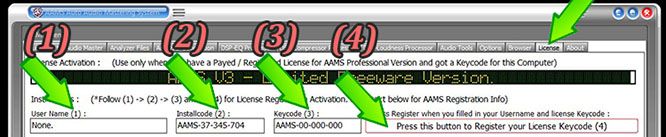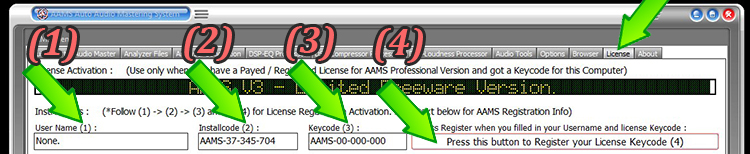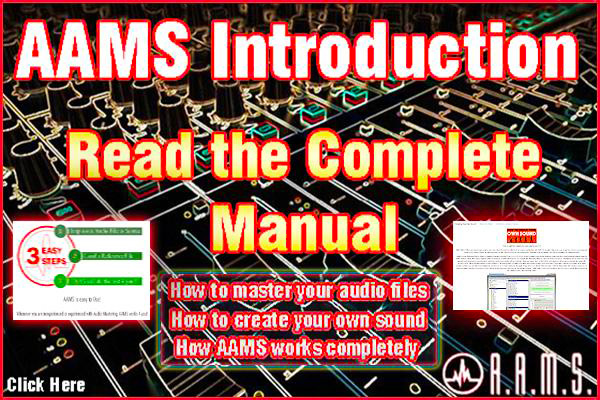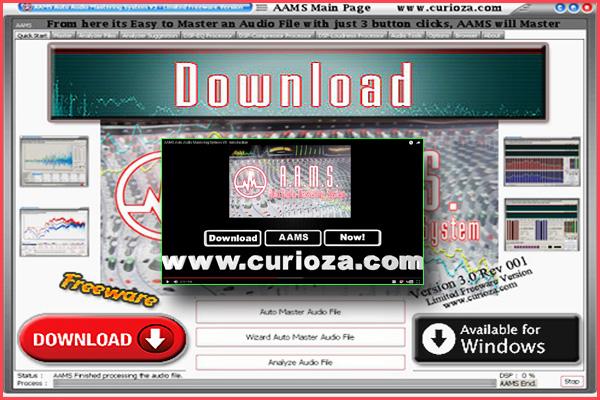Concratulations for Registering AAMS V4 - Professional Version!
This page is for confirmed AAMS V4 Full User Registration buyers only. When you got redirected to this page we expect you to have payed for AAMS V4 Registration. If so, read further information to obtion a Keycode for AAMS V4, below next. If not consider this page not for you and read no further, disregard this page.
Please fill in our contact form for a AAMS V4 Registration and obtaining an AAMS V4 keycode.
For this you need to supply us with a 'Username' and valid 'Installcode'.
For Username / Installcode and Keycode Instructions read the information on the next Tab.
In the contact form select 'I Payed' or 'I need Keed a Keycode'.
Supply your Username and Installcode from the AAMS V4 version you have installed on your computer.
Use the Submit Button.
(Please allow for PayPal to accept your payment and to receive a keycode for AAMS a maximum of 48 hours, mostly common is that for a payment to be made and a keycode is received there will be a delay of a few hours.
Do not state a claim to paypal for this delay in the mean time).
Register for the AAMS V4 Full Version.
The AAMS software is freeware, with an encouragement that the user makes a registration to the Full Registered Version.
You can show your support and appreciation for AAMS and future development by registering.
To make full use of the AAMS Software Package by Registration, use the Registration page.
You can also use the AAMS Contact Page and ask for an invoice, be sure to add your own email adres.
Without any blocking of professional options, a registered and licensed user can make use of all AAMS V4 Functions!
Keycode Instructions :
Follow these instructions and Send us your Registration for a License!
You need to download AAMS (www.curioza.com) from the download page.
Then open the 'AAMS.zip' file and start 'AAMS V4 Setup.exe'.
When AAMS is fully installed, start AAMS.
Goto the - About - tab inside AAMS software to register.
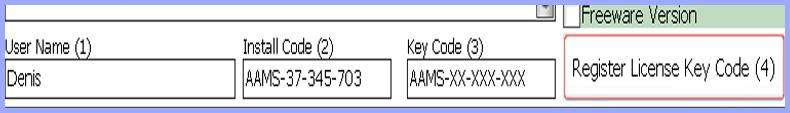
(1) Fill in your username, just type any name you like (example 'Denis van der Velde') and Copy your Username and (2) Copy the Installcode.
Send your Username (1) and Installcode (2) back to This email address is being protected from spambots. You need JavaScript enabled to view it.
We will respond to your registration and payment by email with the corresponding keycode.
You have your username and installcode and you recieved the Keycode ?
Open AAMS Software, Fill in your username (1), for instance 'Denis van der Velde' (Example use your own Username instead).
Fill in the Keycode (3) we have send you, for instance ' AAMS-XX-XX-XXX' (Example use your own Keycode instead).
Use the ' Registration' (4) button in the AAMS software About tab and follow instructions.
You are now a Registered and Full Professional AAMS user!
When you need a Keycode or need to send Username and Installcode, fill in the contact form.
(Please allow for PayPal to accept your payment and to receive a keycode for AAMS a maximum of 48 hours, mostly common is that for a payment to be made and a keycode is received there will be a delay of a few hours.
Do not state a claim to paypal for this delay in the mean time).
Preview is not available for this module
Keycode Explained
This video shows the Registration for AAMS V4 Professional Version.
The Installcode, Email, Payment and the Recieve / Insertion of the Keycode.
AAMS V4 windows software is Freeware, with encouragement for the Registered Version.
You can also use the AAMS Contact Page and ask for an invoice, be sure to add your own email adres.
Without any blocking of professional options a registered and licensed user can make full Pro use of all AAMS V4 Functions!
Registration Instructions :
Follow these instructions and Send us your Registration for a License!
You need to download AAMS (www.curioza.com) from the download page.
Then open the 'AAMS.zip' file and start 'AAMS V4 Setup.exe'.
When AAMS is fully installed, start AAMS.
Goto the - License - tab inside AAMS software to register.
(1) Fill in your username, just makeup and type any name you like.
Copy your Username and (2) Copy the Installcode.
Send your Username (1) and Installcode (2) back to sales@curioza.com
We will respond to your registration and payment by email with the corresponding keycode.
You are allready registered and you recieved the Keycode ?
Open AAMS Software, Fill in your username (1).
Fill in the Keycode send to you by email(3).
Use the ' Registration' (4) button in the AAMS software About tab and follow instructions.
You are now a Registered and Full Professional AAMS user!
When you need a Keycode or need to send Username and Installcode, fill in the contact form.
 AAMS Auto Audio Mastering System - www.curioza.com
AAMS Auto Audio Mastering System - www.curioza.com  AAMS Auto Audio Mastering System - www.curioza.com
AAMS Auto Audio Mastering System - www.curioza.com  AAMS Auto Audio Mastering System - www.curioza.com
AAMS Auto Audio Mastering System - www.curioza.com  AAMS Auto Audio Mastering System - www.curioza.com
AAMS Auto Audio Mastering System - www.curioza.com  AAMS Auto Audio Mastering System - www.curioza.com
AAMS Auto Audio Mastering System - www.curioza.com  AAMS Auto Audio Mastering System - www.curioza.com
AAMS Auto Audio Mastering System - www.curioza.com  AAMS Auto Audio Mastering System - www.curioza.com
AAMS Auto Audio Mastering System - www.curioza.com  AAMS Auto Audio Mastering System - www.curioza.com
AAMS Auto Audio Mastering System - www.curioza.com  AAMS Auto Audio Mastering System - www.curioza.com
AAMS Auto Audio Mastering System - www.curioza.com  AAMS Auto Audio Mastering System - www.curioza.com
AAMS Auto Audio Mastering System - www.curioza.com  AAMS Auto Audio Mastering System - www.curioza.com
AAMS Auto Audio Mastering System - www.curioza.com 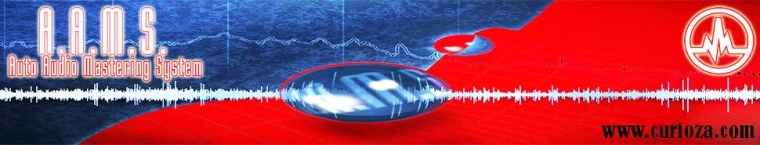 AAMS Auto Audio Mastering System - www.curioza.com
AAMS Auto Audio Mastering System - www.curioza.com  AAMS Auto Audio Mastering System - www.curioza.com
AAMS Auto Audio Mastering System - www.curioza.com  AAMS Auto Audio Mastering System - www.curioza.com
AAMS Auto Audio Mastering System - www.curioza.com  AAMS Auto Audio Mastering System - www.curioza.com
AAMS Auto Audio Mastering System - www.curioza.com  AAMS Auto Audio Mastering System - www.curioza.com
AAMS Auto Audio Mastering System - www.curioza.com